Want to sharpen your drawing skills and practice sketches any time of the day at an affordable price? We have got your back! All you need to do is download the drawing software or programs mentioned below on your PC and then begin practicing your art right away.
Gone are the days when people invested in paintbrushes, canvas, and pencils to become professional painters. Today, there are numerous drawing programs that will bring out the artist in you in the best of ways.
Digital illustration by using software programs has gained immense popularity in recent years. There is no denying that there are numerous unique drawing and painting programs available across the world that will let you experiment with your creativity with a few simple taps.
These drawing programs are designed in such a way that you can polish your artistic skills with ease at any point in time. With an application or program for all your tasks, there is notable drawing software with interesting tools and features. If you want to try some of the best drawing software programs for your PC or Mac, then continue reading.

Here is a list of the 20 best drawing programs for PC and Mac:
1) Affinity Designer:
If you are searching for the best drawing program for your Mac, then there is nothing better than Affinity Designer. The tools and features offered by Affinity Designer were designed considering the requirements of the end-users. The best part is you don’t need to have to pay a subscription-based price yet you can use all the tools and practice your art without having to compromise on the quality.
The program is easy to use, and all the features offered by the program are accessible with ease. You can create illustrations, icons, branding materials, printing projects, mockups, and doodles with Affinity Designer.
2) Adobe Illustrator:
I’m sure if you are someone who is familiar with digital art, and painting applications or programs then you will not deny the authenticity of Adobe Illustrator Draw. It is a top-rated and popular drawing program that comes with a massive range of features and tools. Adobe Illustrator will allow you to work with vector images, import stencils with basic shapes, and adjust, merge and add multiple layers to a drawing.
The best part of using this drawing program is that it will let you magnify an image or drawing by 64 times for you to be precise with your art. You can create a drawing or a painting and then save the same as an image in any format.
3) Adobe Photoshop:
Adobe Photoshop is used on a daily basis by professional artists and designers. You can term Adobe Photoshop to be the default drawing program for every talented artist. It is one of the best painting or drawing software you can go for without abandoning the quality of your drawing or sketches.
Adobe Photoshop allows you to have complete control over your strokes, the smoothness of your brushes, and the preset panel. You can create images, drawings, websites, logos, and icons with Adobe Photoshop easily.
4) Autodesk Sketchbook:
The desktop version of AutoDesk Sketchbook is popular and has been around for a long time. Autodesk Sketchbook allows you to draw any sketch with precision and sharpen your drawing skills. You can create any kind of art using its tools along with the guides.
Autodesk Sketchbook has a minimalistic interface yet gives you access to almost all the necessary tools required for an amazing illustration. You can add any number of layers, use diverse blending modes, and save new brushes. It is an easy-to-use program with features that are not worth missing out on.
5) Corel Painter 2020:
The Corel Painter 2020 is another incredible drawing program for designers, painters, and artists. It has a massive range of tools that are created by keeping in mind the needs of the end-users by experts. The program has more than 900 types of brushes, pattern pens, thick paintbrushes, and a set of drawing tutorials to help beginners sharpen their skills. If you are someone who is looking forward to making a career in the field of art, then is the drawing program you must go for. It is available on both, PC and Mac.
6) Krita:
Krita is a free digital drawing program that is used by a huge number of illustrators, artists, and cartoonists. The program allows you to edit, create, open, and save images with a single click. Some of the notable tools and features available on Krita are Vector tools, brush engines, stabilizers, assistant tools, and a wrap-around mode. There are also several resources available within the application that will help beginners in improving their artistic skills.
7) Alchemy:
If you have been practicing digital art for a long time, then you might have already about the Alchemy drawing software. It is a pretty fascinating software program that allows you to explore different forms of sketches, and paintings. It is a free art program, available on both PC and Mac.
Moreover, it is just the right one to go for as a beginner. The notable tools and features offered by Alchemy are shape tools, mirror drawing, customizable brushes, and also record drawing sessions. Alchemy also has an auto-clear option that will erase your sketch and let you begin once again with a clear canvas.
8) ArtRage:
ArtRage is one of the best painting software programs you must go for. It is considered to be a one-stop solution for all your painting problems and an app with all the required tools available at your fingertip. The app offers AirBrush, a Paint Tube, and an Oil Brush amongst other notable tools.
You can adjust these tools as per your choice; make your pencil tip thinner or thicker, anytime easily. ArtRage will also add texture to your art and give you a broad range of blending options to choose from. After you draw/create, you can save the same in the form of an image with a single tap. Isn’t that amazing?
9) Blender:
Blender is a simple drawing program that supports creating 3D images along with rendering rigging, composting, and animation of your art. The software offers note-worthy features and tools such as Texture brushes, custom tools, sculpting tools, cycles render engine, and modeling tools to name a few.
You can create interesting 3D paintings, and customize the interface layout, and colors with ease. The program also has a robust editor, retina screen support, and a strong camera reconstruction. If you are into 3D art and would love to try your hand at it then go for the blender.
10) Inkscape:
Inkscape is an open-source, free digital art software available on both PC and Mac. It is considered to be on the top 10 list of best-drawing programs and is no less than a boon for artists/creators. The program comes with a wide range of tools and features- namely, object creation, object manipulation, color selector, node editing, path conversion, and multi-line text support amongst others. You can save the drawing or illustration as an image in any format. There is no open-source drawing software better than Inkscape.
11) Clip Studio:
Clip Studio is considered to be the best drawing program for creators and illustrators who prefer working on Manga. The tools offered by Clip studio can be used to make simple and genuine illustrations. However, if you want to create a manga, then the clip studio is the best option to go for.
It is recommended by genius comic creators and the features will make your painting look realistic as well as make it a little more interesting. Some of the notable features include advanced pen pressure, realistic-looking pen strokes, vector layers, and decoration tools amongst others.
12) Rebelle 3:
Rebelle is termed to be a unique drawing software program that will allow you to create real-time watercolor, acrylic, and dry media artwork. It is developed with an aim to find out if one can create a painting by using several natural painting tools.
The program is the best one to go for if you love the traditional style of painting, and especially if you are a CG artist. Improving your painting skills with Rebelle 3 is comparatively easier.
13) FireAlpaca:
If you are an old-school painter or an artist who loves the traditional style of painting and uses an older version of your PC, then try FireAlpaca. It has the best form of basic features and tools for free.
Moreover, it is lightweight and has a decent amount of resources for an artist. The best part is you can run the program on older hardware with ease. It is a great way to start if you are a beginner.
14) Leonardo:
Another fascinating drawing software program that can be run on older hardware is Leonardo. It had a limited amount of resources and tools that will let you sketch, draw or paint at any time. It also has an easy-to-use UI making it the right choice for beginners. It has a powerful brush engine, infinite canvas, and perspective drawing tools. If you want to practice digital art in a traditional style then try Leonardo.
15) BlackInk:
BlackInk is for artists who love experimenting with new tools and try diverse features. The program will allow you to customize your own brushes, as well as have access to a massive range of customized brushes with a single tap. The software program is easy to use and has a smooth interface. Moreover, it uses GPU rendering to give the best possible performance.
16) Medibang:
Medibang is a lightweight drawing program that is available on your PC and designed specifically to create comics. However, Medibang will let you create any type of drawing from images by using a wide range of brushes.
The software offers color tones, various textures, pre-designed backgrounds, and abundant speech bubbles among the few other notable features. You can create comic book layouts, and drag your finger across the screen to make a new one. Give a comic book touch to your drawings and make them a little more fun with Medibang.
17) LayerPaint HD:
LayerPaint HD has a customizable interface and perfect Pen pressure! It is one of the best drawing programs for artists. LayerPaint HD will let you import PSD files, and continue working from where you left without facing the slightest inconvenience.
The application program offers a broad range of brushes to choose from, lets you take control over the visual style of creating art, and uses different blending modes along with diverse filters to make your paintings look fascinating. You can add multiple layers and add a filter to each layer that allows you to create enchanting paintings of all time.
18) ArtWeaver:
ArtWeaver is another drawing program you must not miss out on. The program offers you the best drawing techniques and has an intuitive interface. It has a diverse collection of brushes, and lets you have control over your art with many customization options. You can also configure the brush collection, and then record the drawing process to save it or share it as an art tutorial. Seems fun. Isn’t it?
19) SketchUp:
SketchUp is designed for artists and designers who want to create mesmerizing 3D designs. The drawing program offers several precisely designed extensions, and the tools can be customized as per your choice. You can experiment with different types of tools, and then collab with your friends to create a fascinating design.
If you spent some bucks, you will get access to some of the best tools of all time. Moreover, SketchUp includes a drawing function, and surface rendering and supports third-party plugins from Wide Warehouse. From Video design to interior designing, SketchUp is a one-stop solution for all your artistic needs.

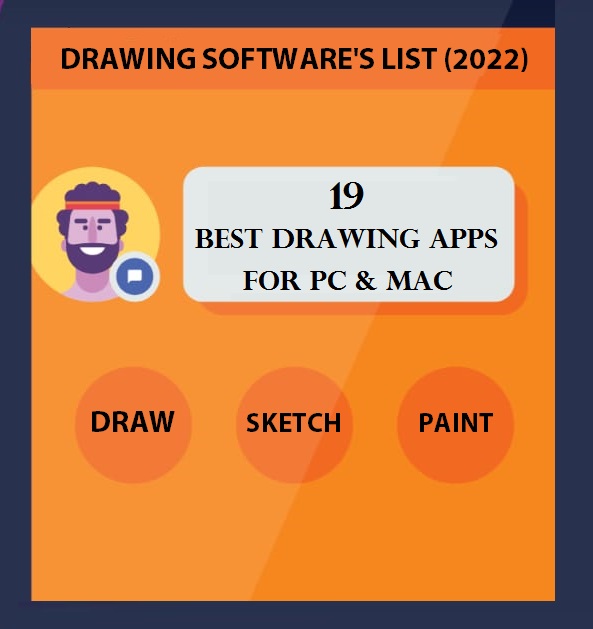
Leave A Comment